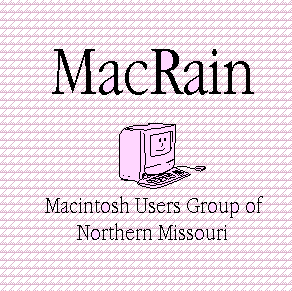
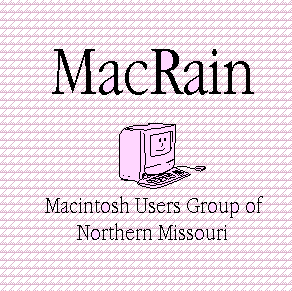
In this the first issue of the MacRain News, I going to describe some the the tools necessary to get your Web Page up and running on your Mac, for relatively nominal cost. I certainly don't pretend to be an expert, but the following suggestions have worked for me, although I will be the first to admit that I am taking my first steps out of the gate myself.
First, you need something that will write HTML code. There is a pretty good article about this in the August 1996 issue of MacUser magazine. (I just got mine in the mail, it should be on the newstand next week. I imagine this article is on their web site which I linked.) Basically, the author concludes that you can write HTML in a word processor (particularly on one that has some HTML capabilities like WordPerfect), a visual web tool (like PageMill), or something of a Hybrid. Unfortunately, this article didn't even mention (probably due to the lag time in publishing) a pretty fair shareware program called Pagespinner. This is the program I used. It has a shareware fee of $25.00. To be honest, it's the first shareware I've kept on my system and will actually use. For this one, I paid the registration fee. Macintouch is reporting today that the author of Pagespinner is working on an update that will include frames and other Netscape tags. This update is denominated as 1.2 and is in beta testing an can be downloaded also. The shareware fees will allow you to upgrade to version 2.0 and supposidly allow you to gain access to a bunch of clipart, although I haven't seen that yet.
Next, you going to need some kind of program that will get graphics and pictures into your computer. You can design some simple graphics on the basic intergrated packages like Clarisworks and the like. Or you can use a multitude of drawing programs. You can buy CDs of canned pictures and clip art. You can even take pictures of things you see on the net or anywhere else. Press "Shift + apple key+3" (no quotes). You Mac saves it as a pict file. (Be careful here, you may run afoul of copywrite protected materials). As some you know, you can also get pictures developed and they will send them to you as a digital file. You can even scan in photos and artwork if you know someone with a scanner. Some sites on the net have icons and background you can download and use. Finally, you can use a digital camera, if you or someone you know has one. The pictures from my home page were taken with an Apple Quick Take camera that John Ed Luther graciously loaned to me.
The only problem with the graphics and photos you create as I described above, is that they are not ordinarily in the format you need for your web page. That's where Graphic Converter comes in. It's a great program if all you use if for is opening a file and saving it as a jpeg or gif file (Incidentally, photos should be saved as jpeg files and graphics and everything else should be saved as gif files). Then when you save it in the appropriate format, you are ready to incoporate them into your web page. You can go to most shareware sites and download Graphic Converter.
Finally, most of you will probably already have Fetch. If you don't have it, get it. It's a great program to FTP into a site to get files, but for this purpose you will use it to upload files to your directory. (Remember, you have to contact RAIN and have them set up you homepage directory). Once you get to your directory, you can make a bookmark with Fetch, and it will go directly to your directory on its own whenever you want to change your page or add new links. Really slick, and it's shareware too.
Hope this helps and Good Luck. Let me know how you fare.
by John Slavin.
Page design courtesy of